
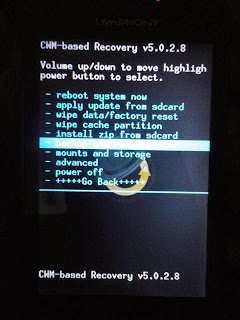 Set power off (while is it on)
Set power off (while is it on)Press and hold the HOME button and the Volume plus(+) and POWER button and keep hold until recover scree.
Press Select button and then press Volume plus(+) + Volume mines (-) button and keep hold until recover screen show on display. (Both button need to be press and hold at the same time).
No comments:
Post a Comment