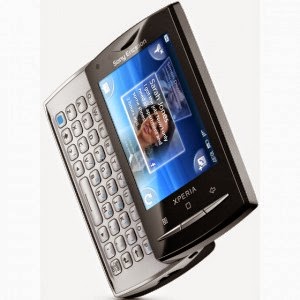
Force a restart of the phone if the phone hangs and can't be restarted normally.
Update your phone. Even if you have the latest software, updating your phone can improve
software stability and solve other problems.
Resetting the phone
Resetting the phone deletes all data, including downloaded applications, and resets the
phone back to its initial state, the state before you turned on the phone for the first time.
Make sure to back up important data you have on the phone before you reset the phone.
To reset the phone
1 From the Home screen, drag upwards.
2 Find and tap Settings > SD card, USB Mass Storage & phone storage > Factory
data reset > Reset phone.
3 Enter your screen unlock pattern.
4 Tap Erase everything.
There is also a RESET button on the back side of the device (under the IMEI sticker in the lower left corner) under the battery cover.
No comments:
Post a Comment