Saturday, May 31, 2014
Symphony W150 Hard Reset Done 100%
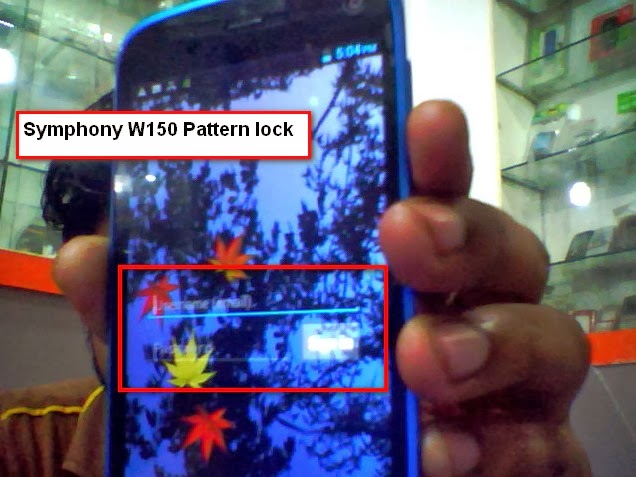
Press & hold Volume (+) button then press power button
When an android logo the screen then press power button again.
Select wipe data factory reset with volume Down (-) key then press Voume + to OK.Select Yes by volume Down key & press volume Up to Ok.
Reboot System
When an android logo the screen then press power button again.
Select wipe data factory reset with volume Down (-) key then press Voume + to OK.Select Yes by volume Down key & press volume Up to Ok.
Reboot System
Symphony Xplorer W90 series hard reset

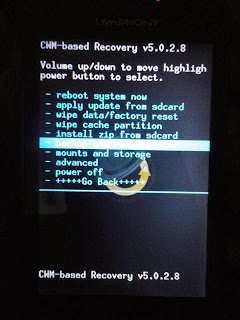 Set power off (while is it on)
Set power off (while is it on)Press and hold the HOME button and the Volume plus(+) and POWER button and keep hold until recover scree.
Press Select button and then press Volume plus(+) + Volume mines (-) button and keep hold until recover screen show on display. (Both button need to be press and hold at the same time).
How to hardreset sony xperia z 100% reall in 2014
 1.switch on mobile "mobile show google lock"
1.switch on mobile "mobile show google lock"2.then go to emergency call press this code *#*#7378423#*#*
after pressing key display show four option
*service info
*service setting
*service texts
*customization setting
3.choose "customization setting"
4.then press "reset customization
How to hard reset the all Sony Ericsson Xperia with code 100% reall in 2014

lets we see those important secret code-
Dial * *04*0000*0000*0000# for Enter to phone menu without SIM: After Wrong PIN: press NO.
Dial *#06# to cheek IMEI no.
Dial <0000> for Reset Language and select English as a default language.
Dial <- i="">for cheek SIM lock status.
Dial 0# to see last dialed numbers
Dial >*<<*<*> or >*<<*<*> for cheek mobiles Programming.
Dial > * <- b="">for cheek Sony Ericsson Secret Menu -Software version, Service info, Service tests
Dial 904059 + > for Phone Test. and dial ( to exit 3 + < )
Sony Ericsson Xperia X1 hard reset in 2014
- Turn off the phone.
- Hold down LEFT and Right SOFT buttons.
- While holding down both SOFT buttons press POWER button for a few seconds.
- Release POWER button and KEEP pressing BOTH SOFT KEYS. Then release SOFT keys.

Sony xperia go ST27i ST27a hard reset in 2014
 Press and hold down both the volume up key and the power key for five seconds.
Press and hold down both the volume up key and the power key for five seconds.
2 After your phone vibrates once, release the keys. The phone restarts automatically.
Press and hold volume up key+ power button together until phone restart.
To force the phone to shut down
1 Press and hold down both the volume up key and the power key for 10 seconds.
2 After your phone vibrates three times, release the keys. The phone turns off automatically.
Resetting the phone
You can reset your phone to its original settings, with or without deleting all of your
personal data. It is possible to reset the phone to the state it was in before you first
turned it on. But before you perform a reset, make sure to back up any important
data saved on your phone.
To reset the st27a phone
To avoid permanent phone damage, do not restart the phone while a reset procedure is
underway.
If this does not solve the problem, perform a factory data reset. In Idle mode, open the application list and select Settings → Privacy → Factory data reset → Reset phone → Erase everything.
Clear storage : Erase the credential contents from the device and reset the password
Set an unlock pattern
Once you set a screen lock, your device will require an unlock code each time you turn it on or unlock the touch screen
Settings → Location and security → Set screen lock → Pattern
If you forget your PIN or password, bring your device to a Service Centre to reset it.
Set an unlock PIN code
Settings → Location and security → Set screen lock → PIN
Set an unlock password Sony Xperia go,
Settings → Location and security → Set screen lock → Password.
How to hard reset the Sony Ericsson Xperia X10 in 2014....100% reall
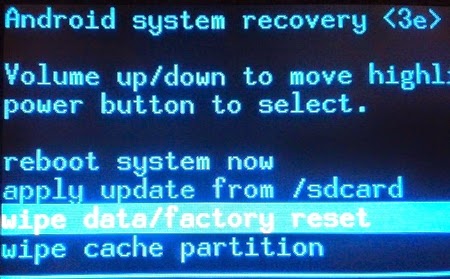
The Sony Ericsson Xperia X10 is
highly customizable and you have been hard at work tweaking it to your
liking, but now the fun is over and you want to return it to its factory
settings again.
Here, we show you how to hard reset the Sony Ericsson Xperia X10 with step by step instructions.
Please
note that all data will be deleted from the Sony Ericsson Xperia X10 as
a result of this procedure. This process may or may not delete data
stored on the microSD card. We recommend backing up all of your personal
data before proceeding.
First, try this:
- From the main home screen, tap menu
- Tap Settings, then SD card & phone storage
- Tap Factory data reset
- Tap Reset phone
- Enter your password, then tap Erase everything to confirm
If that doesn't work, or if your phone is frozen:
- Turn the power off. If your Sony Ericsson Xperia X10 is frozen, pull the battery out and reinsert it
- Hold the Left and right buttons located beneath the display
- Press and release the Power button
- Follow the on-screen instructions to hard reset your Xperia X10
All data including third-party
applications will be deleted from the Sony Ericsson Xperia X10. Once the
wipe is complete, the phone will reboot to its factory fresh state.
How to hard reset the Sony Ericsson Xperia X10 mini in 2014.....100%reall
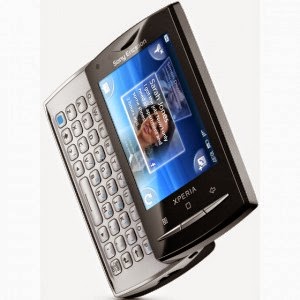
Force a restart of the phone if the phone hangs and can't be restarted normally.
Update your phone. Even if you have the latest software, updating your phone can improve
software stability and solve other problems.
Resetting the phone
Resetting the phone deletes all data, including downloaded applications, and resets the
phone back to its initial state, the state before you turned on the phone for the first time.
Make sure to back up important data you have on the phone before you reset the phone.
To reset the phone
1 From the Home screen, drag upwards.
2 Find and tap Settings > SD card, USB Mass Storage & phone storage > Factory
data reset > Reset phone.
3 Enter your screen unlock pattern.
4 Tap Erase everything.
There is also a RESET button on the back side of the device (under the IMEI sticker in the lower left corner) under the battery cover.
Hard reset the Sony Ericsson Xperia X8 in 2014.....100% reall

Hard reset the Sony Ericsson Xperia X8 in 2014.....100% reall1. From the Main Home Screen, select Menu
2. Select Settings, then select Privacy
3. Select Factory Data Reset
4.Then Reset Phone
5. Enter the Password if prompted or required, then select Erase Everything.
If the phone is frozen: You can Hard Reset Sony Ericsson Xperia X8 trough key combination.
1. Turn the power off first. If the Sony Ericsson Xperia X8 is frozen, take the battery out from the device and then reinsert it back again after a few seconds.
2. Hold the Left and Right Keys located beneath the LCD Display
3. Press and release the Power Key
4. Just then follow the on-screen instructions that appears to hard reset the Sony EricssonXperia X8
Once the wipe process is complete, your Sony Ericsson Xperia X8 will then reboot to its factory fresh default state settings.
All data including third-party applications already deleted from the Sony Ericsson Xperia X8.You may need to reinstall it back again.
Hope this article about Hard reset the Sony Ericsson Xperia X8 help you to reset your phone.
1. Turn the power off first. If the Sony Ericsson Xperia X8 is frozen, take the battery out from the device and then reinsert it back again after a few seconds.
2. Hold the Left and Right Keys located beneath the LCD Display
3. Press and release the Power Key
4. Just then follow the on-screen instructions that appears to hard reset the Sony EricssonXperia X8
Once the wipe process is complete, your Sony Ericsson Xperia X8 will then reboot to its factory fresh default state settings.
All data including third-party applications already deleted from the Sony Ericsson Xperia X8.You may need to reinstall it back again.
Hope this article about Hard reset the Sony Ericsson Xperia X8 help you to reset your phone.
How to hard reset Sony Xperia SP 100% reall in 2014a
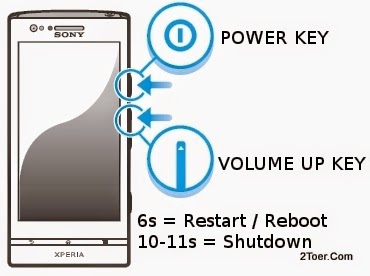 Warning:
This will remove ALL data on the phone (but not the MicroSD card). To
perform a hard reset, or factory reset, then there are a number of
methods to try: 1) From the home screen, press Menu - Backup and reset -
Factory data reset - Reset phone. It may ask for a password. Then
select Erase everything If the phone is totally unresponsive, even after
a reboot, then try the following methods. 2) While the phone is turned
off, press and hold the Volume Up and Volume Down buttons together.
Then, while holding these, press and release the Power button (keep
holding the volume buttons). The phone should turn on and a menu will
appear. Press the Volume down button to navigate to the Recovery option.
Press the Volume Up to select (if that doesn't work, use the Power
button to select). A yellow triangle and an Android logo will appear.
Press the Volume Down and Volume Up button together and a recovery menu
should appear. Use the Volume buttons to move to the Wipe data/Factory
reset option and then press Power to select. Again, use the Volume Down
key to choose Yes and press the Power button again to select. 3) While
the phone is turned off, press and hold the Volume Down button. Then,
while holding, press and release the Power button. A menu should appear.
Use the Volume down key to go to Clear Storage. Use the Power button to
select the option. Then when asked to confirm, press Volume Up for Yes.
4) While the phone is off, press and hold down Volume Up + Home + Power
buttons at the same time. Then release the buttons when you see the
Logo. Use the Volume Down button to go down and the Home or Power key to
select. Choose the Wipe data/Factory reset option. Then Select Yes to
delete all user data. Then choose to reboot the phone. 5) A final method
is to enter the code into your phone's dialer: *2767*3855# This method
will not give you an option to reverse the process, so be careful! This
method will only work if you can boot into your phone. - See more at:
http://www.phonetipsandtricks.com/tips/sony-xperia-sp/hard-reset-factory-reset-27/#sthash.jhtmJfV1.dpuf
Warning:
This will remove ALL data on the phone (but not the MicroSD card). To
perform a hard reset, or factory reset, then there are a number of
methods to try: 1) From the home screen, press Menu - Backup and reset -
Factory data reset - Reset phone. It may ask for a password. Then
select Erase everything If the phone is totally unresponsive, even after
a reboot, then try the following methods. 2) While the phone is turned
off, press and hold the Volume Up and Volume Down buttons together.
Then, while holding these, press and release the Power button (keep
holding the volume buttons). The phone should turn on and a menu will
appear. Press the Volume down button to navigate to the Recovery option.
Press the Volume Up to select (if that doesn't work, use the Power
button to select). A yellow triangle and an Android logo will appear.
Press the Volume Down and Volume Up button together and a recovery menu
should appear. Use the Volume buttons to move to the Wipe data/Factory
reset option and then press Power to select. Again, use the Volume Down
key to choose Yes and press the Power button again to select. 3) While
the phone is turned off, press and hold the Volume Down button. Then,
while holding, press and release the Power button. A menu should appear.
Use the Volume down key to go to Clear Storage. Use the Power button to
select the option. Then when asked to confirm, press Volume Up for Yes.
4) While the phone is off, press and hold down Volume Up + Home + Power
buttons at the same time. Then release the buttons when you see the
Logo. Use the Volume Down button to go down and the Home or Power key to
select. Choose the Wipe data/Factory reset option. Then Select Yes to
delete all user data. Then choose to reboot the phone. 5) A final method
is to enter the code into your phone's dialer: *2767*3855# This method
will not give you an option to reverse the process, so be careful! This
method will only work if you can boot into your phone. - See more at:
http://www.phonetipsandtricks.com/tips/sony-xperia-sp/hard-reset-factory-reset-27/#sthash.jhtmJfV1.dpufThursday, May 15, 2014
Nokia Lumia 800 hard reset
Turn off your Nokia Lumia 800. Press and hold the following buttons
Camera + Volume down + Power until your phone vibrates, then release
only the Power key and keep pressing the Camera + Volume down for a
couple of seconds 4-5s.
or
or
- On the Start screen, tap .
- Tap Settings > about phone.
- Tap reset your phone, and then tap yes.
 Repair Nokia Lumia 800 do one of the following
Repair Nokia Lumia 800 do one of the following
• Reboot your Nokia 800 phone. Press and hold the power key for about 10 seconds. The
phone switches off. To switch your phone on again, press the power key.
• Update your phone software
• Restore the original factory settings
How to Hard Reset Nokia Lumia 710
How to Hard Reset Nokia Lumia 710
 First think to do when our Nokia Lumia 710 get problem such as get
hang or stuck or freezing or brick or not responding then what we have
to do is master reset the Nokia Lumia 710, of course you have to make
sure doing the soft reset or reboot the Nokia Lumia 710 before doing the
Master Reset.
First think to do when our Nokia Lumia 710 get problem such as get
hang or stuck or freezing or brick or not responding then what we have
to do is master reset the Nokia Lumia 710, of course you have to make
sure doing the soft reset or reboot the Nokia Lumia 710 before doing the
Master Reset.How to Hard Reset Nokia Lumia 520
How to Hard Reset Nokia Lumia 520
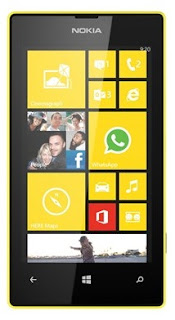 There
are two ways on how to reset your Nokia Lumia 520, it can be through
the hard reset or soft reset. When you say hard reset it involves on the
hardware part, so you need to remove the battery of you Nokia Lumia and
reinsert it. Then turn on your device normally. This should refresh the
content of your device but will not remove any data.
There
are two ways on how to reset your Nokia Lumia 520, it can be through
the hard reset or soft reset. When you say hard reset it involves on the
hardware part, so you need to remove the battery of you Nokia Lumia and
reinsert it. Then turn on your device normally. This should refresh the
content of your device but will not remove any data.Software reset will return your device to its default settings. Like a brand new phone, no information or data saved on your device. This procedure will erase all your data save on your phone.
If your Nokia Lumia is frozen, it is recommended to perform the Hard Reset.
You can soft reset your Nokia Lumia in two ways. By accessing it through settings or doing the hard key combination.
Resetting through the settings:
Go to Settings > About > reset your phone.
Hard Key Combination:
Use this option if your device is locked and you don't know the code.
Note: Make sure that your Nokia Lumia is turned off.
Step 1. Press and hold the power key until it vibrates then release.
Step 2. Press and hold the down key volume. If the exclamation mark will be shown on the screen, you can now release the button.
Step 3. You need to input these key combination:
Volume Up > Volume Down > Power > Volume Down.
Your phone will reset and will boot up automatically. This might take a several minutes.
Hard Reset Nokia Lumia 505

To reset your phone:
- End all calls and connections.
- Select settings and restore factory sett. > settings only.
- Type in the security code. (The default security code is 12345, If you forget the code and your phone is locked, your phone will require service. Additional charges may apply, and all the personal data in your phone may be deleted)
Note that performing hard reset on your Nokia Lumia 505 does not
affect documents or files stored on your phone. After restoring the
original settings, your phone switches off and then on again. This may
take longer than usual.
Tuesday, May 13, 2014
Friday, May 9, 2014
Subscribe to:
Comments (Atom)











 Unlock Galaxy S4 using hard reset Turn the phone off. Press
and hold VOLUME UP and Home (middle) button Press Power until the phone
vibrate Wait until you see the
Unlock Galaxy S4 using hard reset Turn the phone off. Press
and hold VOLUME UP and Home (middle) button Press Power until the phone
vibrate Wait until you see the  Power off your phone Press together at the same time and hold the volume
up button + volume down button +home button + power button Only release
your fingers off the
Power off your phone Press together at the same time and hold the volume
up button + volume down button +home button + power button Only release
your fingers off the 












